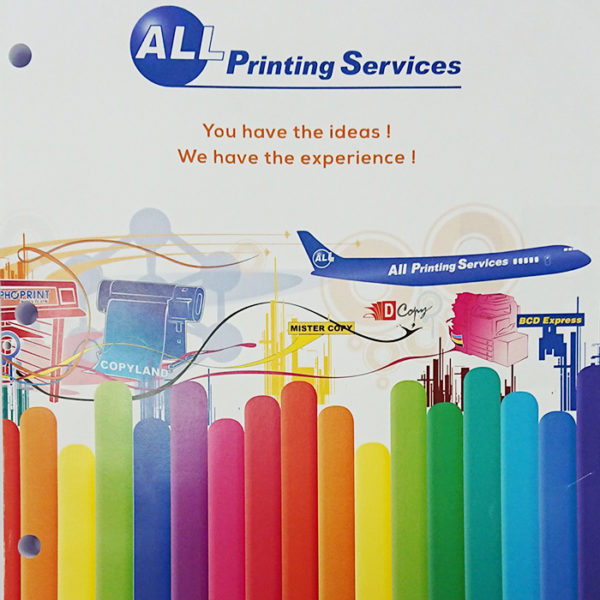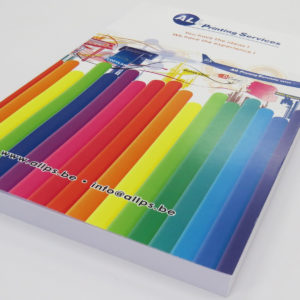The brochure with 2 holes in the left margin is the most common form of binding in the digital print market. It seems bizarre to catalogue this loose-leaf printed matter under the brochures, but she actually belongs there.
If you wish to attach your printed course into a ring binder, you should select the product “Brochure with 2 holes”. You better opt for 4 holes, when you use heavier paper or when 1 copy contains a lot of pages. In this way you can attach the brochure into a ring binder with 4 rings, and are you assured that the binding will not bend or break if you leave the binder in the vertical position for a long time.
Standard the holes are placed on the left side of the paper. If you wish to deviate from this, clearly state this in the remark of your order. In certain cases, the sheets are perforated at the top or even on the right side of the sheets. These are exceptions, but can be realized without problems at All Printing Services.
You can also perforate your paper yourself. In this case you simply choose “without perforation / holes”.
With this brochure type you are not limited in the number of pages that your brochure contains. This can start as from 1 page on and continue to infinity. On top of that, you have a free and very large choice of paper types as a carrier. Often, 80 g laser paper is opted for.
For the robustness of the bundle, you can opt to add a printed or unprinted cardboard in the front and the back of the brochure. These covers are white or colored, can contain images and text and usually weigh between 160 g and 300 g.
The usual formats for perforated brochures are A4 portrait or A4 landscape. Of course it is also possible to print on A5 and A3 and all their intermediate formats.
The placement of staples must be indicated. If you would also like us to place the perforated brochure in a folder, please indicate this in the remarks when ordering the brochure.